Professional Labels, No Headache
Design and print professional labels effortlessly.
Save time and money—ready to use in minutes.
How LabelSpark Works
Create professional labels in just three simple steps
1. Customize Your Labels
Choose a template and customize it to fit your brand.
2. Enter Your Data
easily upload a CSV file or edit directly in our spreadsheet
3. Print with Ease
Connect to your printer and start producing professional labels instantly.
Professional Label Creation Made Simple
Everything you need to create and print professional labels efficiently

Universal Printer Support
Works with thermal, inkjet, laser printers and exports to PDF. Print labels instantly without special drivers.

All Label Formats Supported
Support continuous rolls, multi-column sheets, and single labels. Perfect alignment for any label stock.

Complete Barcode Solution
Generate QR codes, Aztec, Code 128, Data Matrix, EAN, UPC, PDF417, and more..

Professional Templates
Ready-to-use templates for shipping, retail, inventory, and more. Fully customizable designs.
See LabelSpark in Action
Watch how easy it is to create and print professional labels in minutes. No thermal printer? No problem! Use your office printer with label sheets - just adjust rows and columns to match your media, and you're ready to print.
LabelSpark for Your Industry
Discover how LabelSpark can revolutionize labeling in your specific field
Retail
Create price tags, shelf labels, and product labels quickly and efficiently.
Warehousing
Streamline inventory management with clear, scannable barcode labels.
Food Industry
Ensure compliance with food labeling regulations and highlight key ingredients.
Professional Templates for Every Need
Choose from our growing library of professionally designed templates
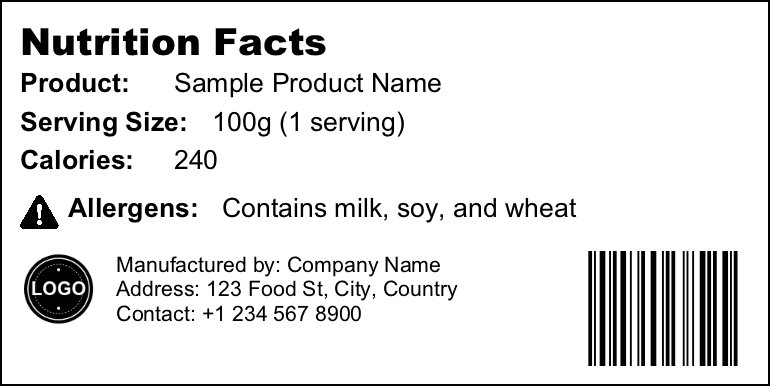
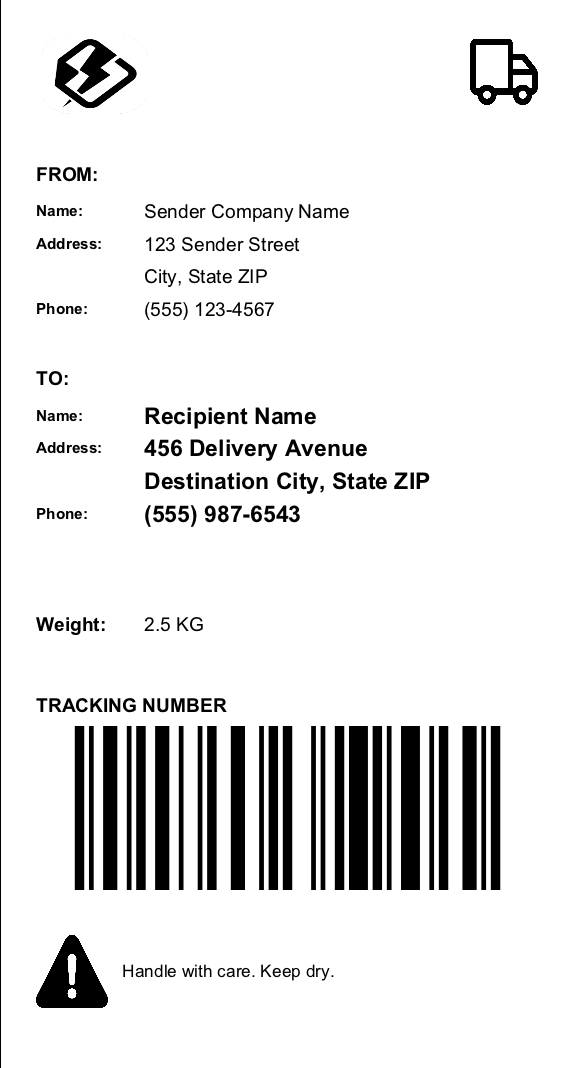
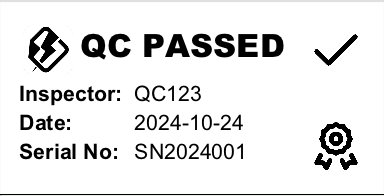
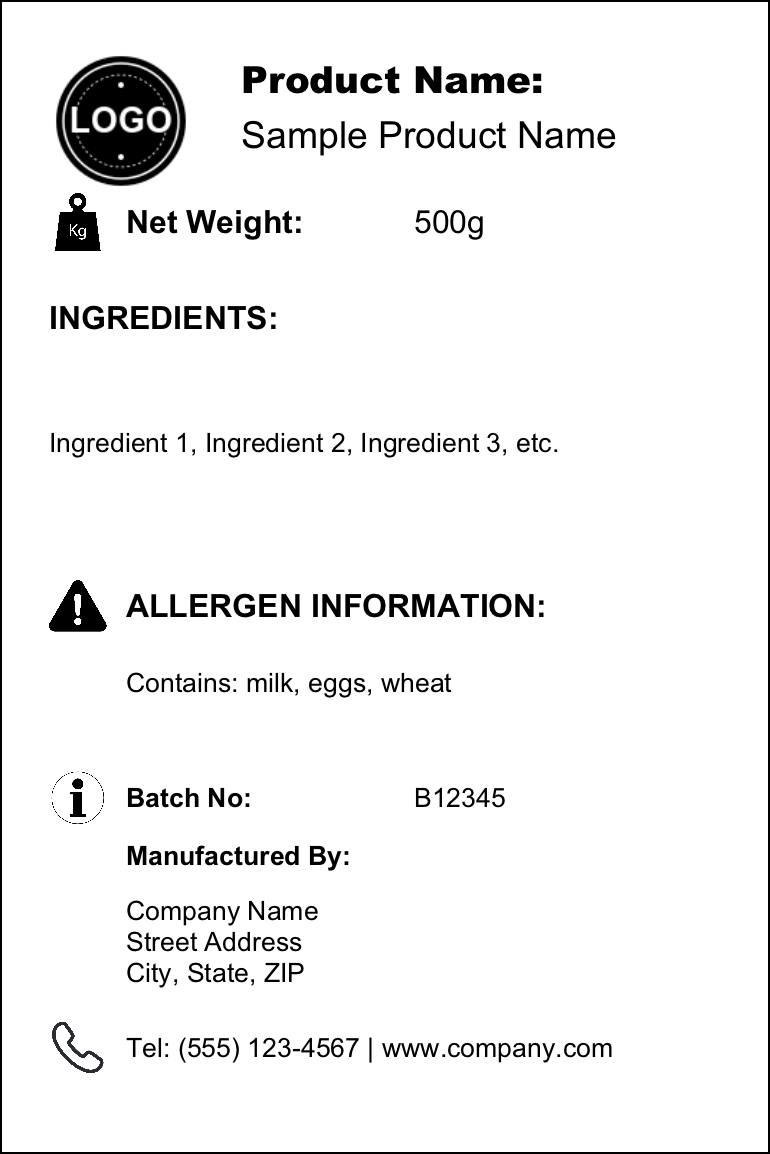
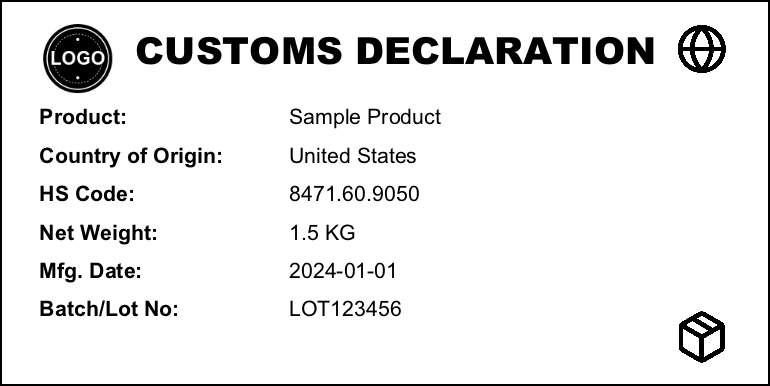
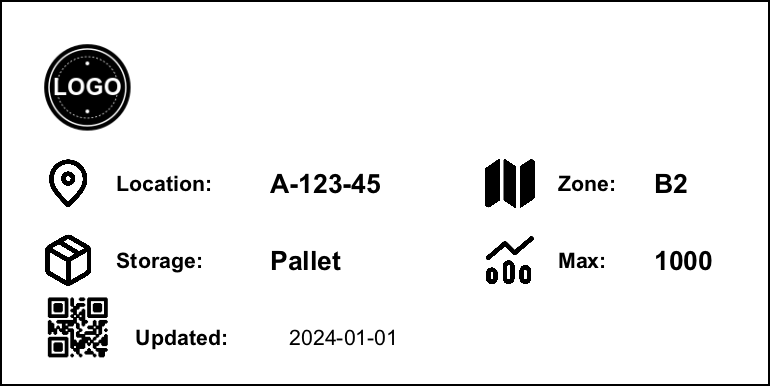
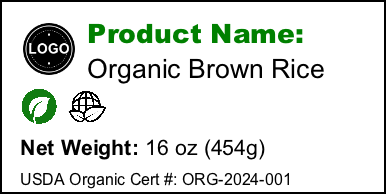

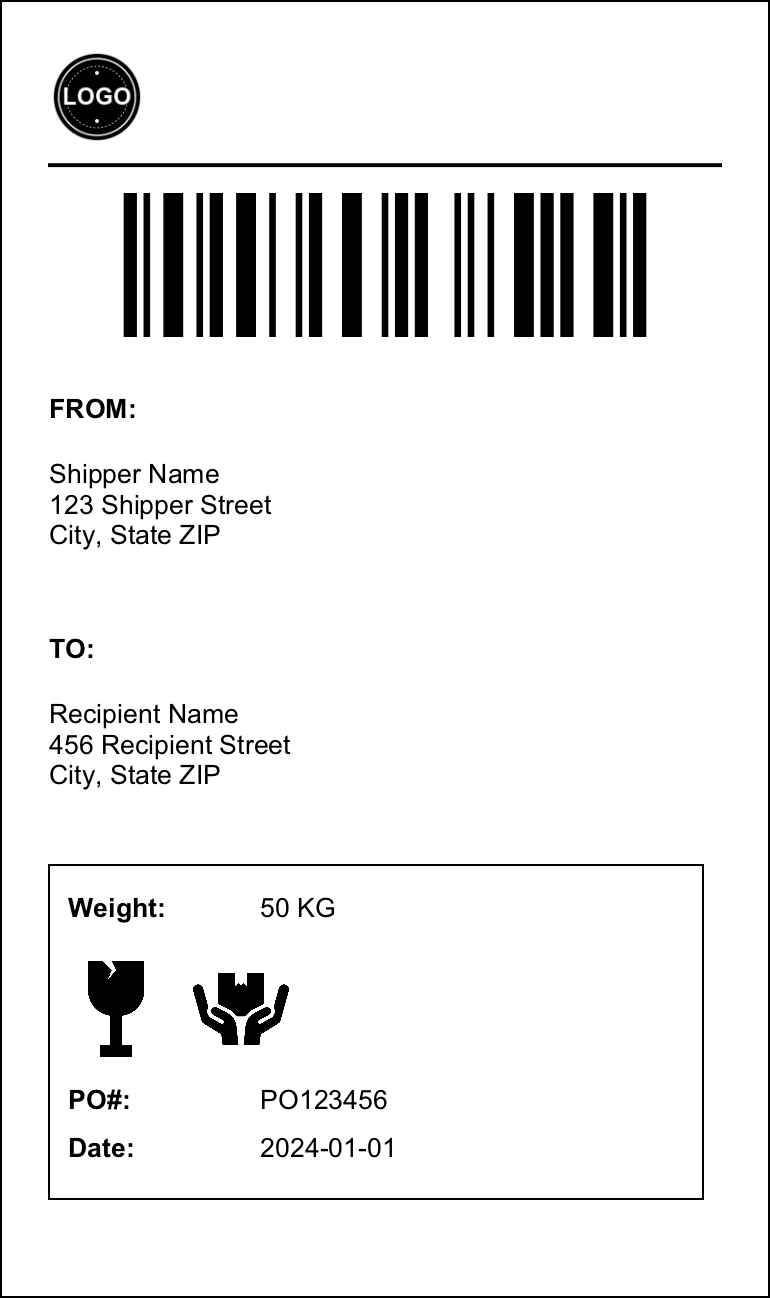
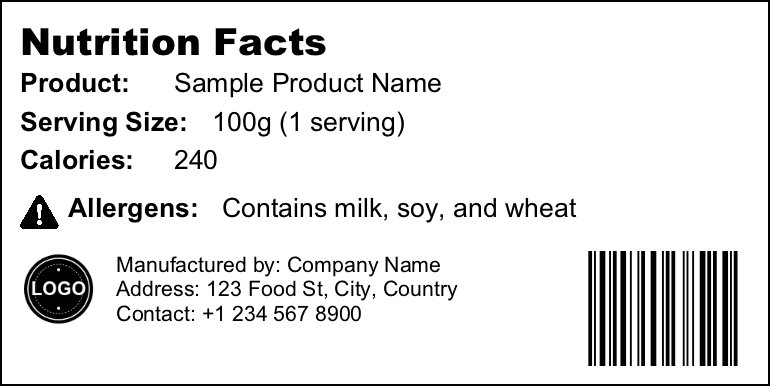
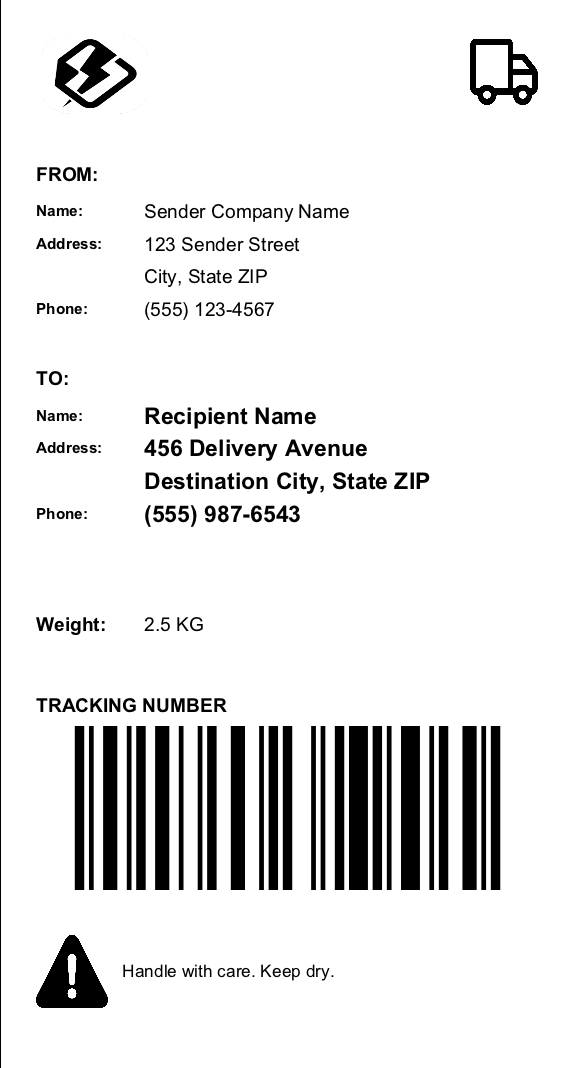
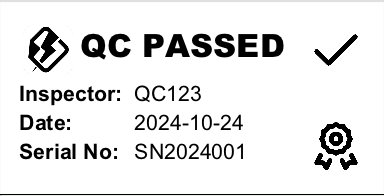
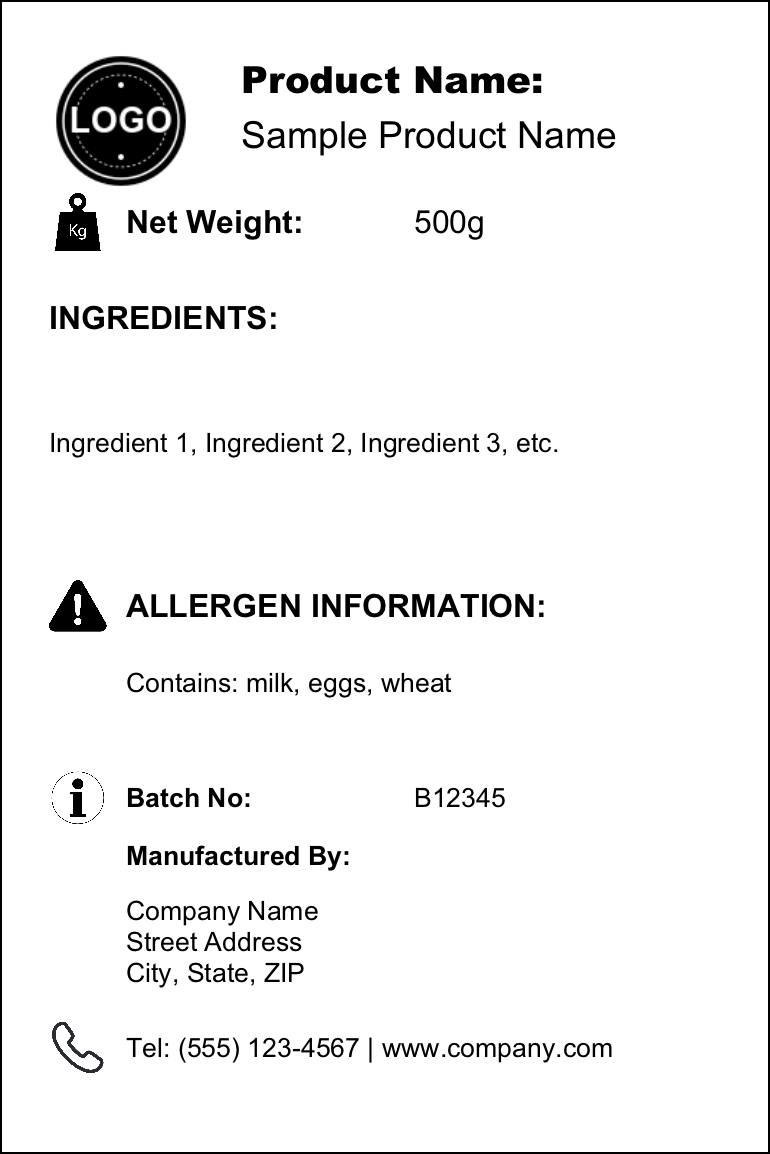
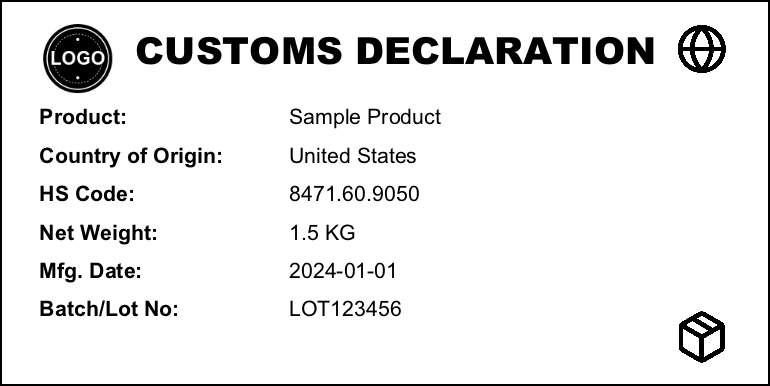
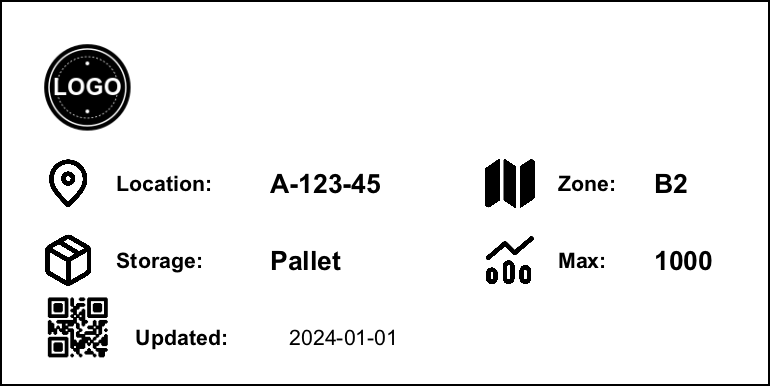
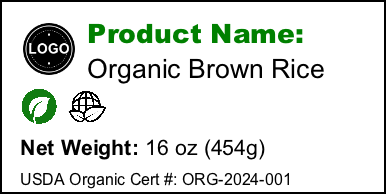

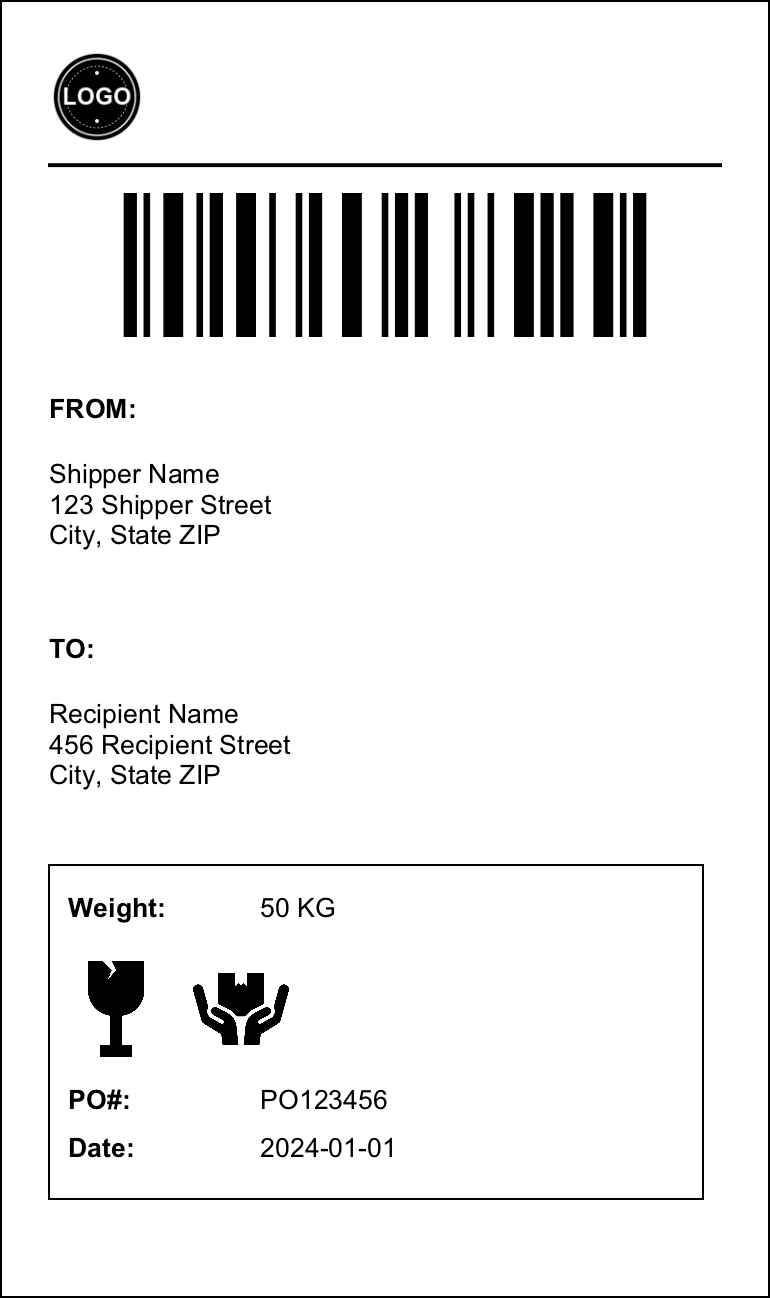
Save Time, Save Money
One software that handles all your label printing needs, whether you're using sheet labels on an office printer or continuous labels on a thermal printer.
All Plans Include
30-day money-back guarantee. No questions asked.
Flexible payment options available
Professional Label Printing Made Easy
We took everything you know about label printing and made it 1000 times better. Beautiful. Simple. Revolutionary.
Works With Any Printer
From desktop label sheets to industrial thermal printers - one solution for all your needs
Works With Any Printer
- Print on label sheets with your regular printer
- Print on label rolls with your thermal printer
- Works instantly in thermal - no drivers to install
Seamless Data Management
Turn your data into perfectly printed labels without the hassle
Seamless Data Management
- Direct CSV import with smart field mapping
- Familiar spreadsheet-style editing experience
- Print different quantities per design with ease
Dynamic Smart Labels
Watch your labels come alive with real-time data integration
Dynamic Smart Labels
- Names, prices, and barcodes update automatically from your spreadsheet
- Product images switch automatically based on what you're printing
- Print different labels without making new designs
- Design once, use for all your products
Work Faster, Do More
Save time with quick and easy tools
Work Faster, Do More
- Copy and edit templates with one click
- Print multiple designs at once
- Enter information quickly and easily
Professional Design Made Simple
Create stunning labels in minutes, not hours
Professional Design Made Simple
- Ready-to-use templates for every industry
- What you see is exactly what you print
Works When You Need It
Reliable software you can count on for your business
Works When You Need It
- Works on both Windows and Mac computers
- Keep printing even without internet
Effortlessly Professional
Enterprise power meets intuitive design
Effortlessly Professional
- Clean, modern interface that feels familiar
- Real-time preview of every change
Perfect Print Settings
Get your labels looking exactly right, every time you print
Perfect Print Settings
- Ready-to-use sizes for all common labels
- Easy adjustments to fit any label perfectly
Frequently Asked Questions
Got questions? We've got answers.
Is LabelSpark compatible with my printer?
LabelSpark works with all major thermal and inkjet printers. Check our compatibility list for specific models.
Do you offer a free trial?
We offer a 30-day free trial with full access to all features. No credit card required.
Stay Updated
Subscribe to our newsletter for the latest updates and tips.
Ready to Simplify Your Label Creation?
Join thousands of satisfied users and start creating labels effortlessly today.
Start Your Free Trial